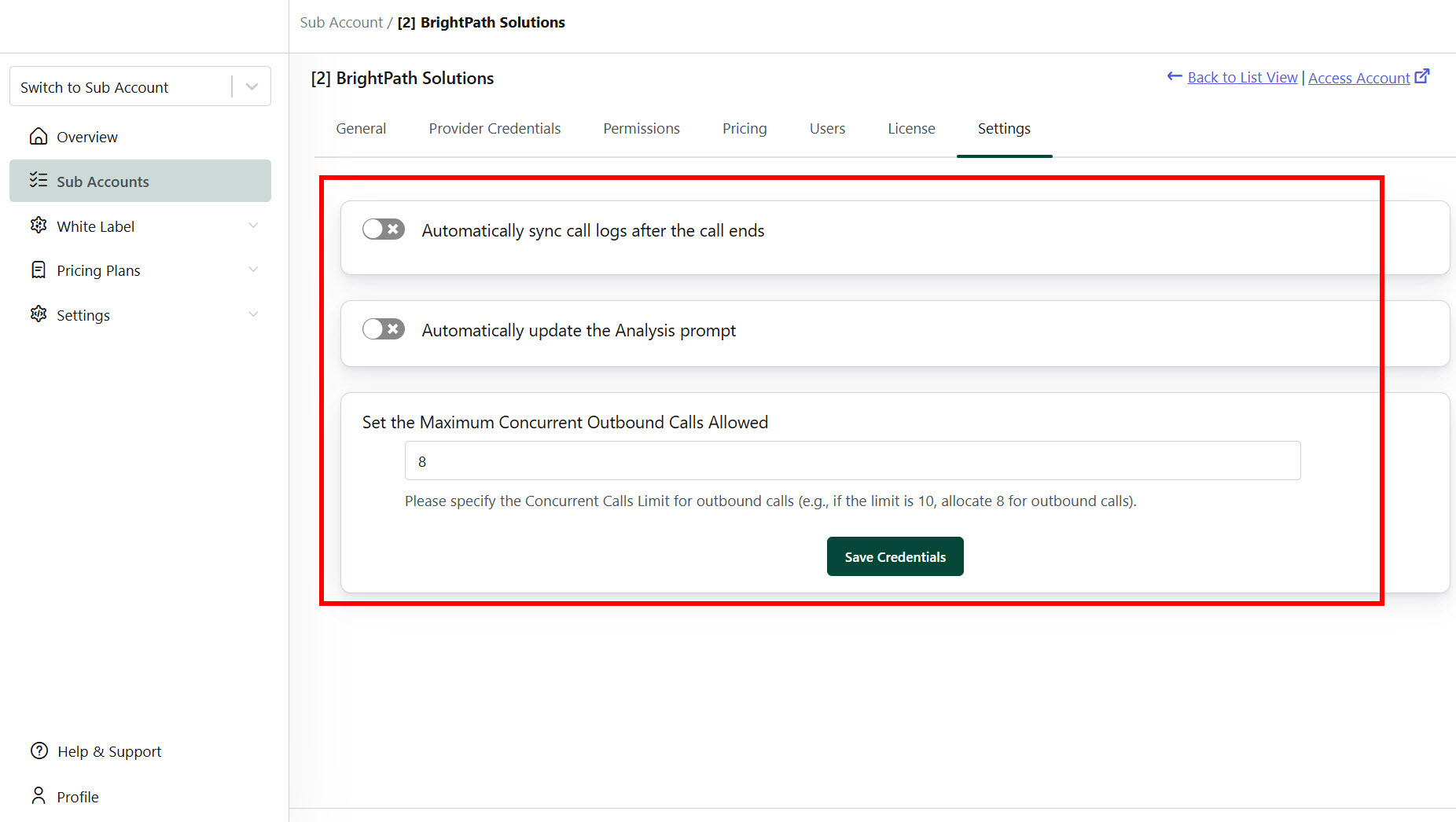How do I set permissions and settings for a sub-account?
This section provides step-by-step instructions to set permissions like show/hide menus and Auto-sync options from your voice provider. Learn how to adjust menu options and auto sync seamlessly through your voice provider.
Sub Account Permissions:
Manage sub-account permissions to control visibility of menus. Customize access by hiding or showing specific menus based on customer needs.
1. Login to your agency account & Navigate to Sub-accounts.
2. Open your appropriate sub account & Tap on the Permissions option.
3. View your existing available options enabled
- Contacts/Outbound Calling
- Call Insights
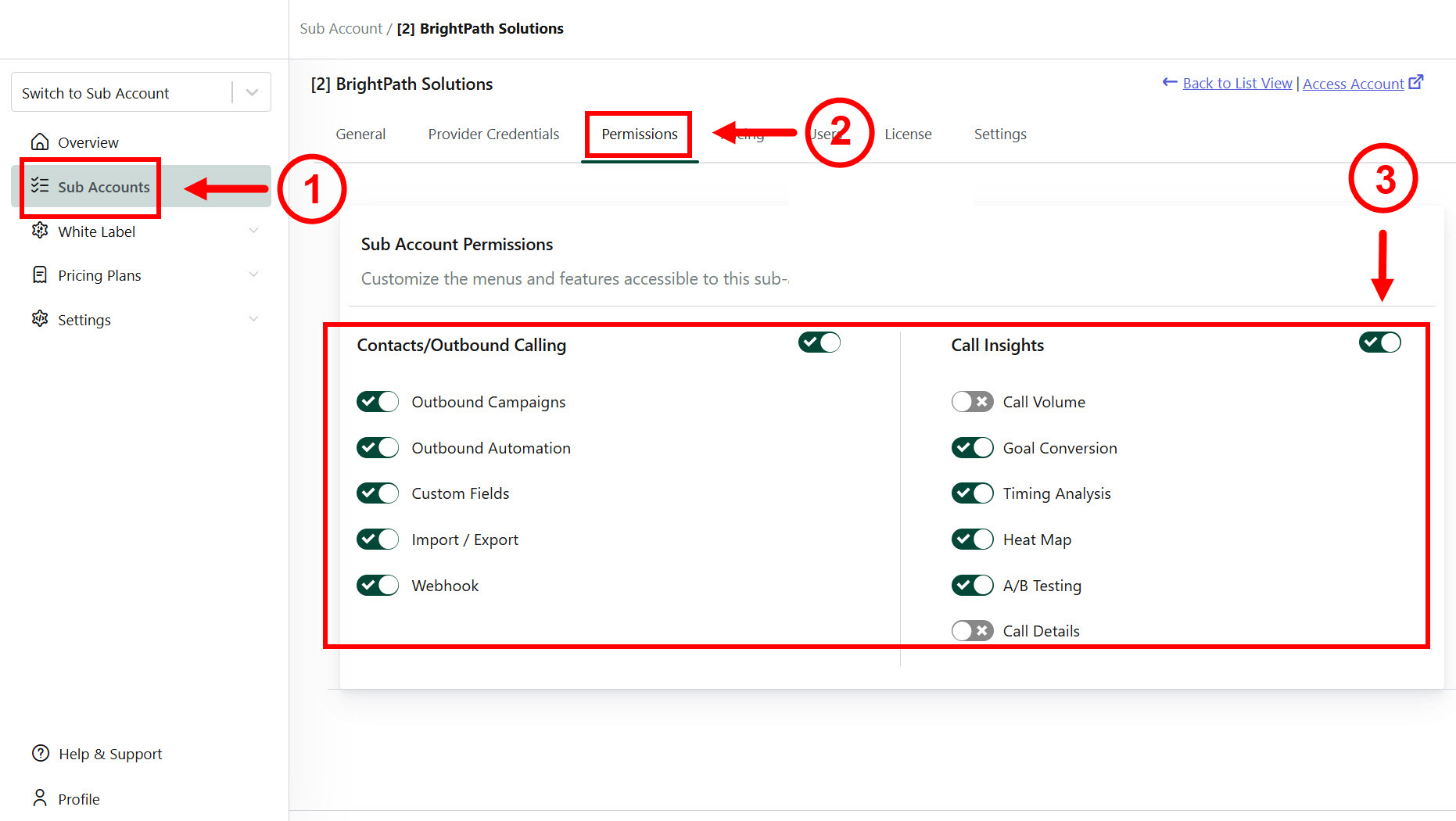
Set Auto Sync of Call log and Analysis Prompt:
1. Login to your agency account & Navigate to Sub-accounts.
2. Open your appropriate sub account & Tap on the Settings option.
3. View your existing available options enabled
- Automatically sync call logs after the call ends
- Automatically update the Analysis prompt
- Set the Maximum Concurrent Outbound Calls Allowed