Sub Account - Outbound Overview
This guide provides an overview of both Manual and Automation Outbound Campaigns in your Voicemetrics Sub-Account, explaining how each can be utilized to effectively engage your audience.
1. Manual Campaign Creation
- Manual campaigns allow you to create personalized outreach efforts tailored to specific customer segments. You can define the target audience, craft custom messages, and initiate the campaign at your chosen time.
- This approach provides full control over the campaign, allowing for precise targeting and messaging.
- Purpose: Ideal for one-time or tailored communication where you need full control over the messaging and timing.
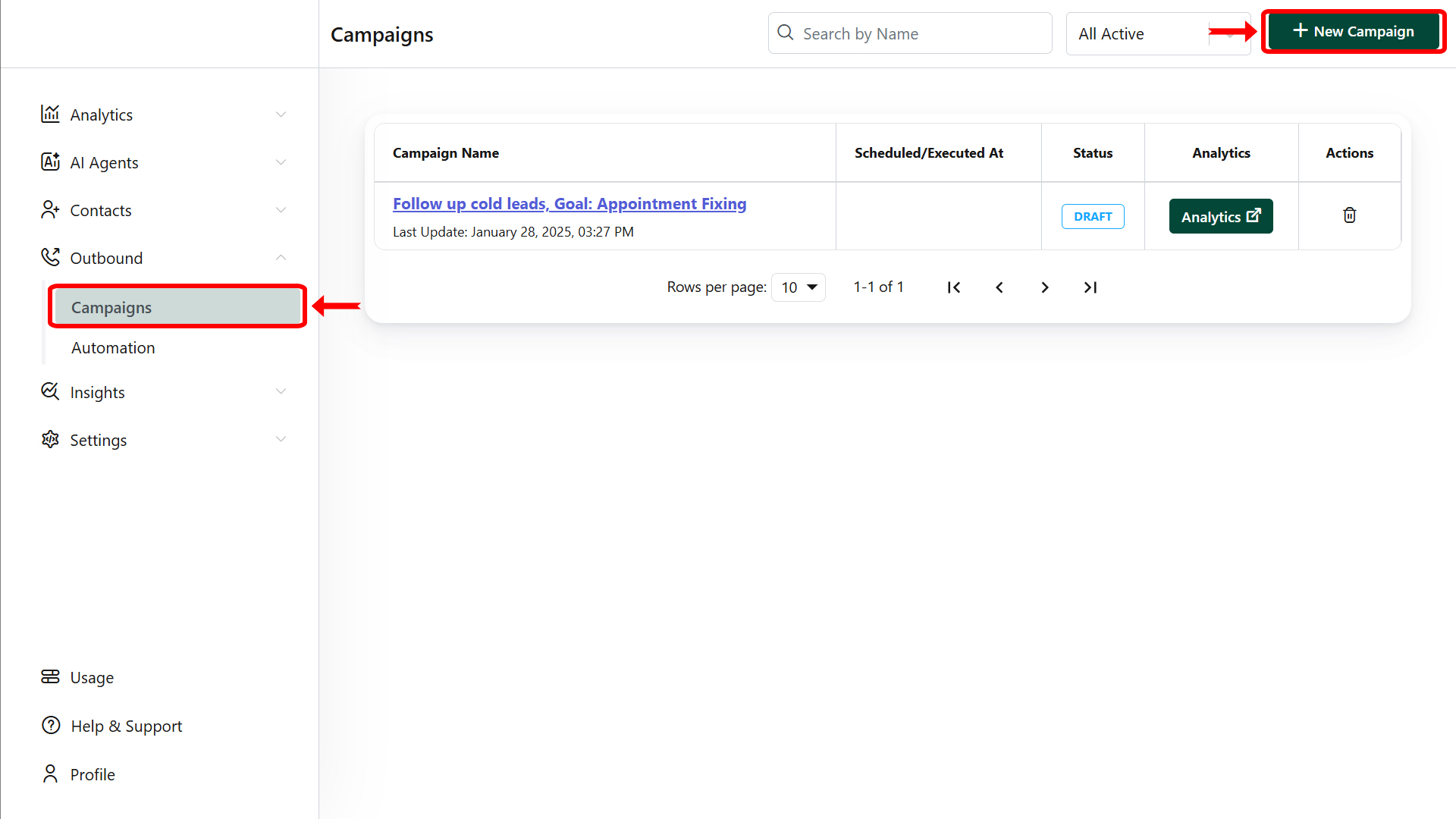
2. Automation Campaigns
- Automation campaigns enable you to set up pre-defined workflows that send messages automatically based on triggers or schedules.
- Once set up, these campaigns run in the background, engaging your audience without requiring manual input each time.
- Purpose: Best suited for ongoing communication, such as welcome series, follow-up reminders, or re-engagement campaigns, saving time and ensuring consistent outreach.
For detailed steps, refer to:
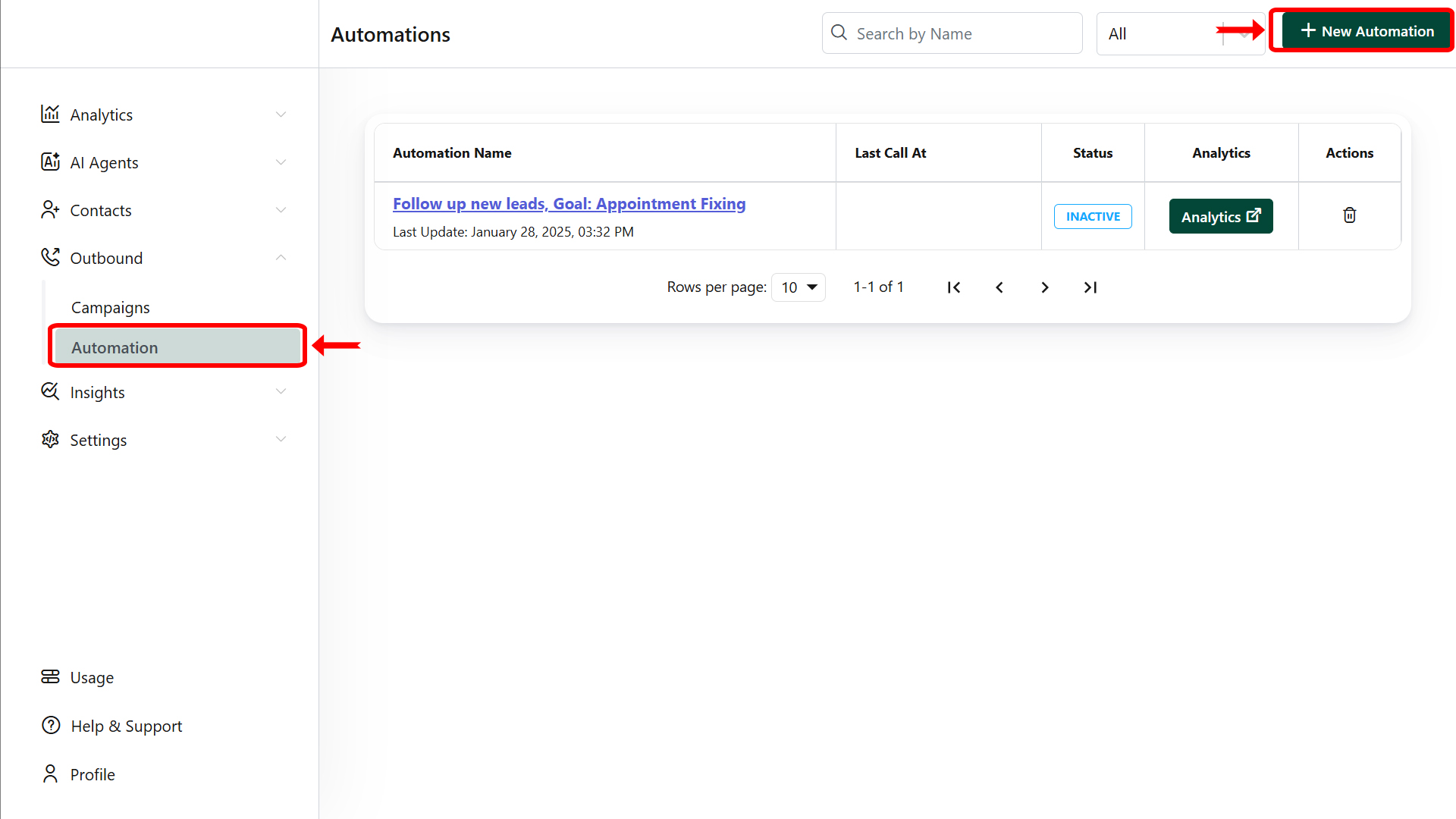
Need Help?
For troubleshooting, refer to the Knowledge Base or contact our Support Team ([email protected]).
Thank you for choosing our Voicemetrics!