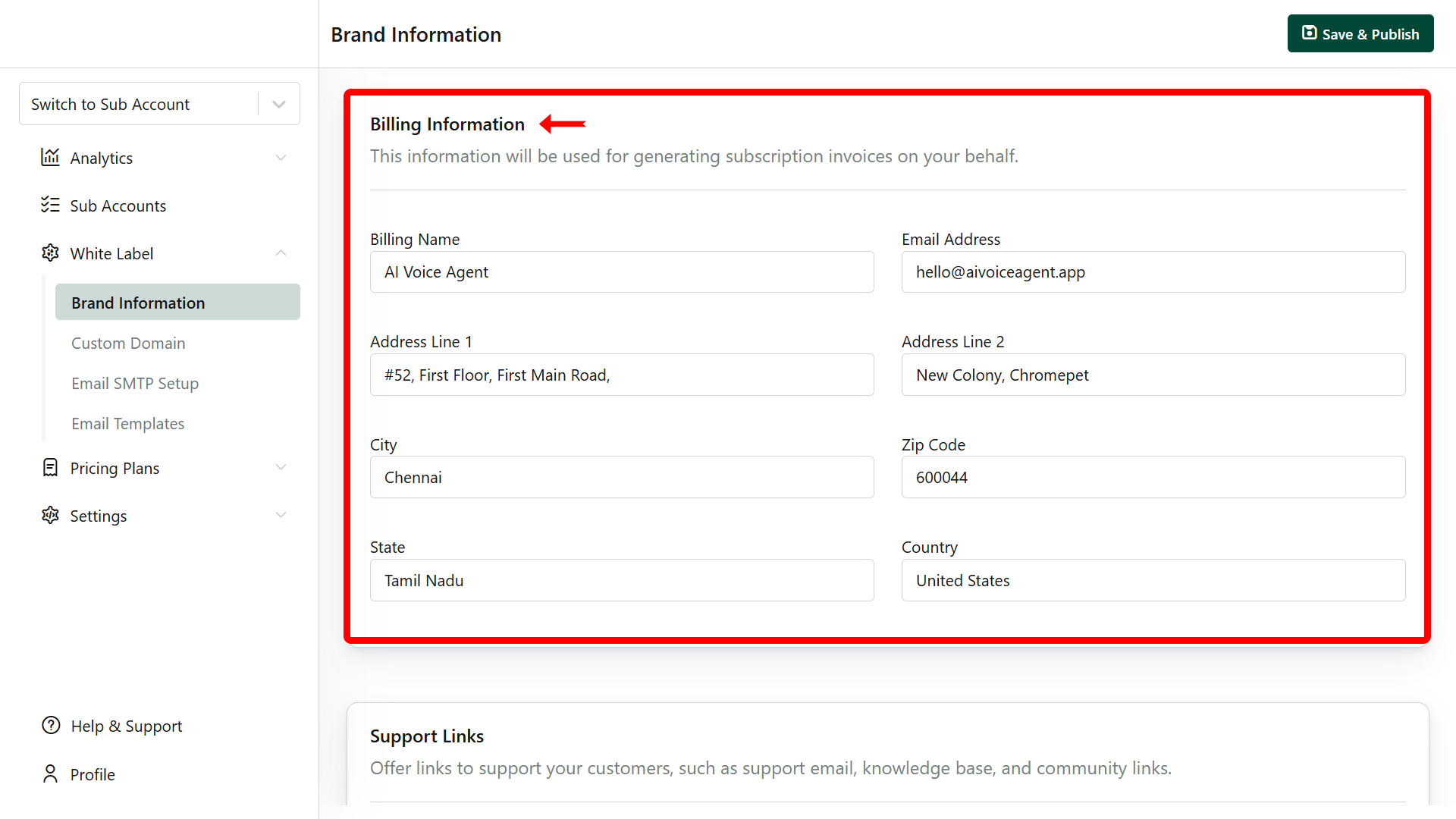White Labeling: Update Brand Information
Learn how to customize your platform with your brand's identity. This guide walks you through every step of customizing your brand information for white labeling.
1. Primary Contact
Set the contact details for receiving notifications related to your customers’ accounts (e.g., app usage, payment issues).

2. Brand Information
Customize the application to reflect your brand.
- Brand Name: Appears in all customer communications.
- Brand Logo (Dark): Displays as the primary application logo.
- Brand Logo (Light): Used on the login page.
- Brand Favicon: Appears as the icon on login and application pages.
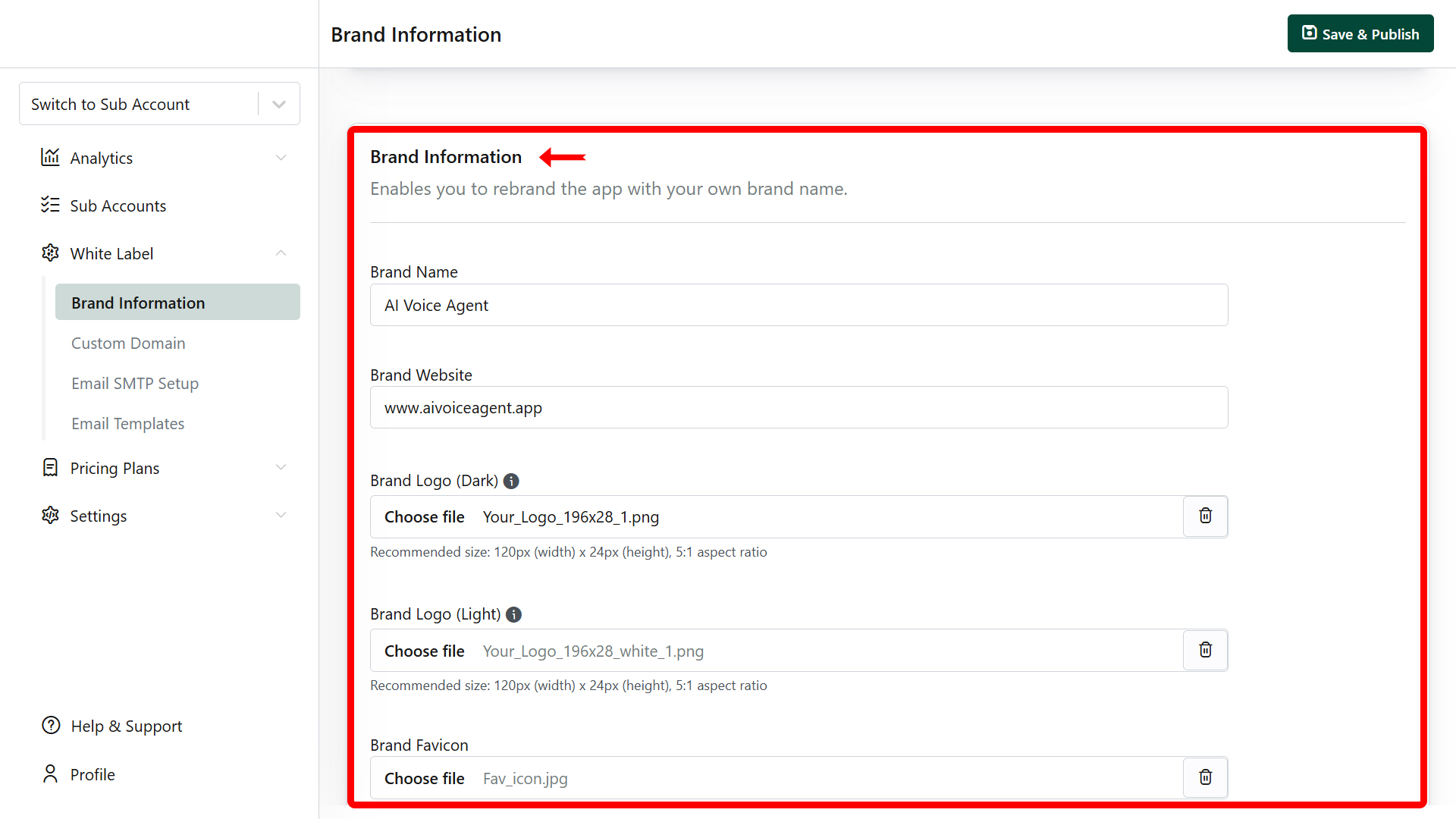
3. Billing Information
Provide billing details to generate subscription invoices on behalf of your brand.