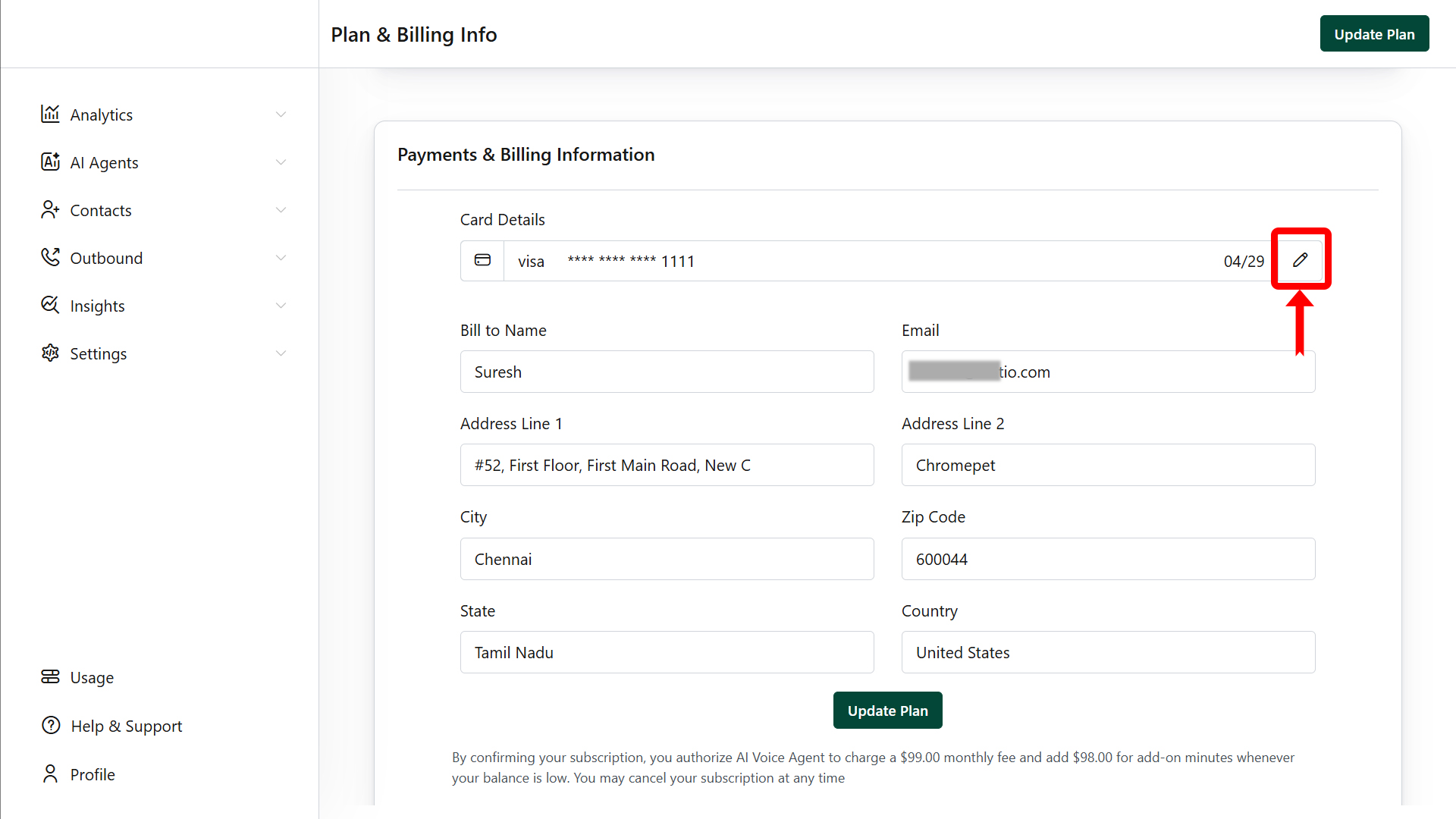How can I update card information for a client sub-account?
This guide explains how to update your payment card details in your Sub-Account app.
Step 1: Access the Usage Menu
- Log in to your Sub-Account app.
- Navigate to the Usage menu.
- Locate the Manage Subscription option below the usage summary.
Step 2: Open the Subscription Update Page
1. Click the Manage Subscription button to access the subscription update page.
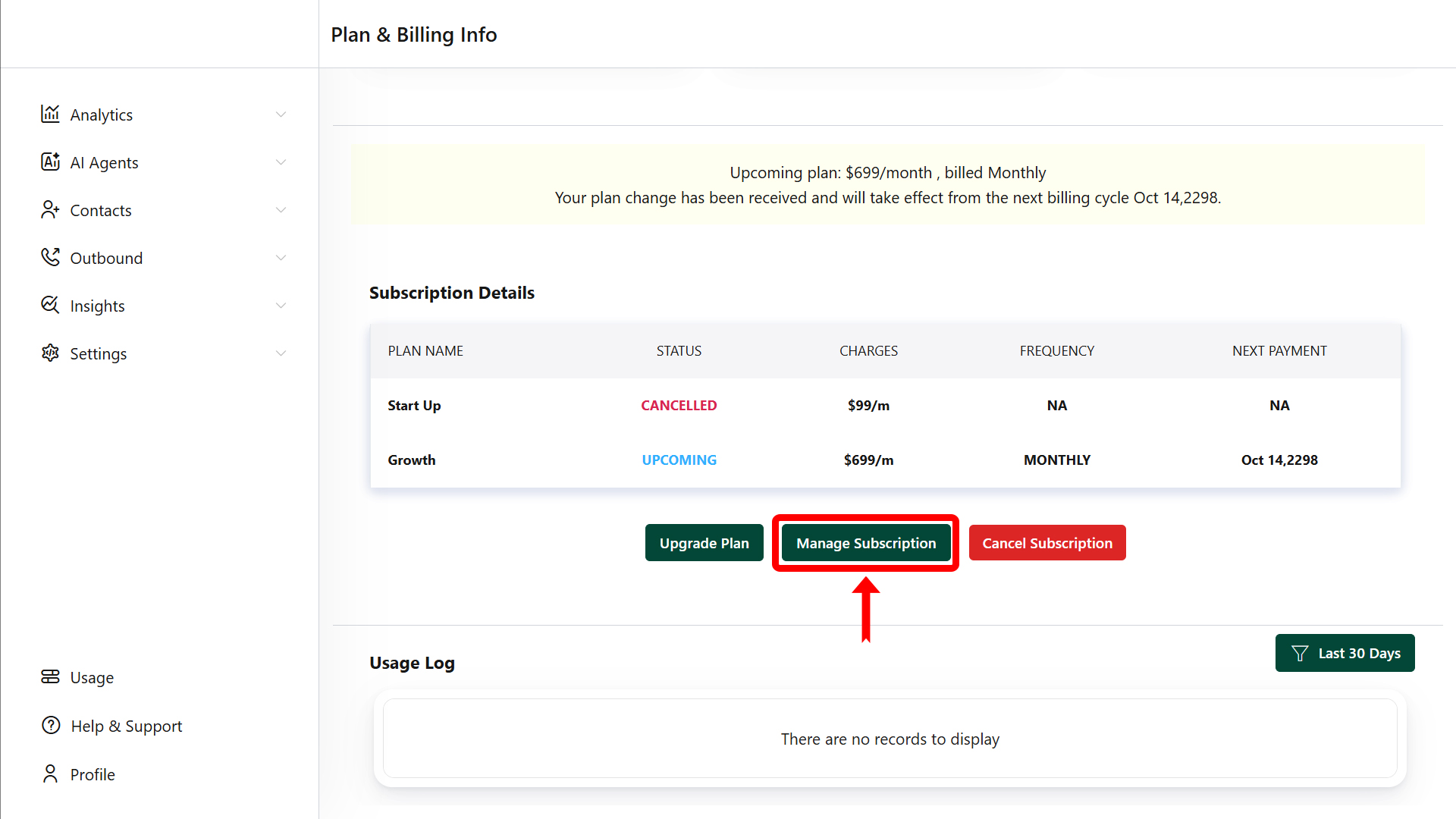
Step 3: Update Card Information
- Go to the Payments & Billing Information section.
- Enter your new card details.
- Confirm the changes by clicking "Update Plan".
Your card information will now be updated for future payments.