How do I create and invite an agency user?
This guide outlines the steps to create and invite a new agency user.
Step 1: Access the User Menu
- Log in to your Agency panel.
- Navigate to the Settings > User menu.
- And Click Invite User
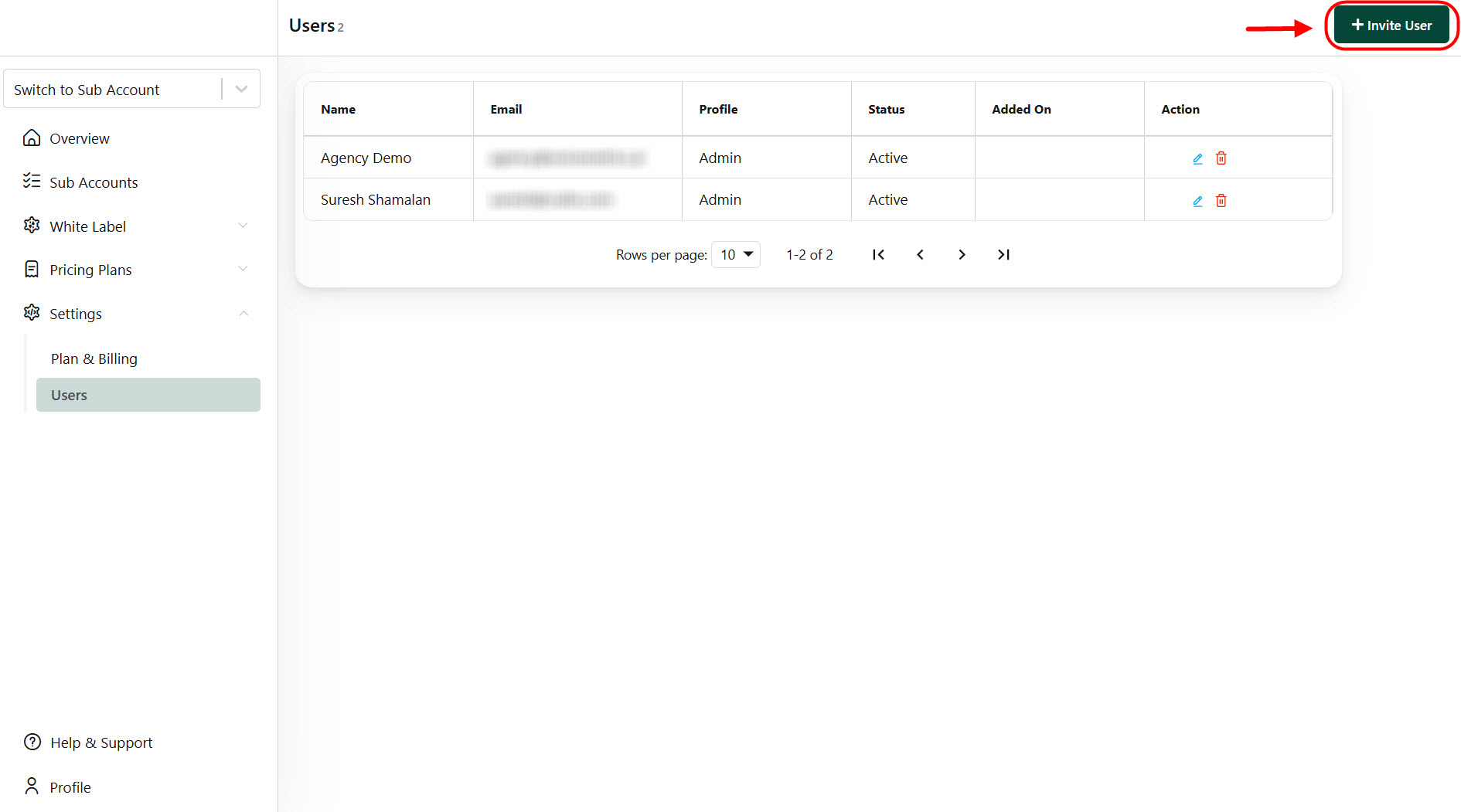
Step 2: Invite a New User
- Complete the following fields:
- User Name: Enter the name of the user.
- User Email Address: Provide the user's email.
- Time Zone: Select the appropriate time zone.
- User Profile: Choose between Admin or User profile.
2. And click "Invite User"
Note:
- Admin Profile: Grants full access to the platform
- User Profile: Limited access, restricted from business configuration settings.
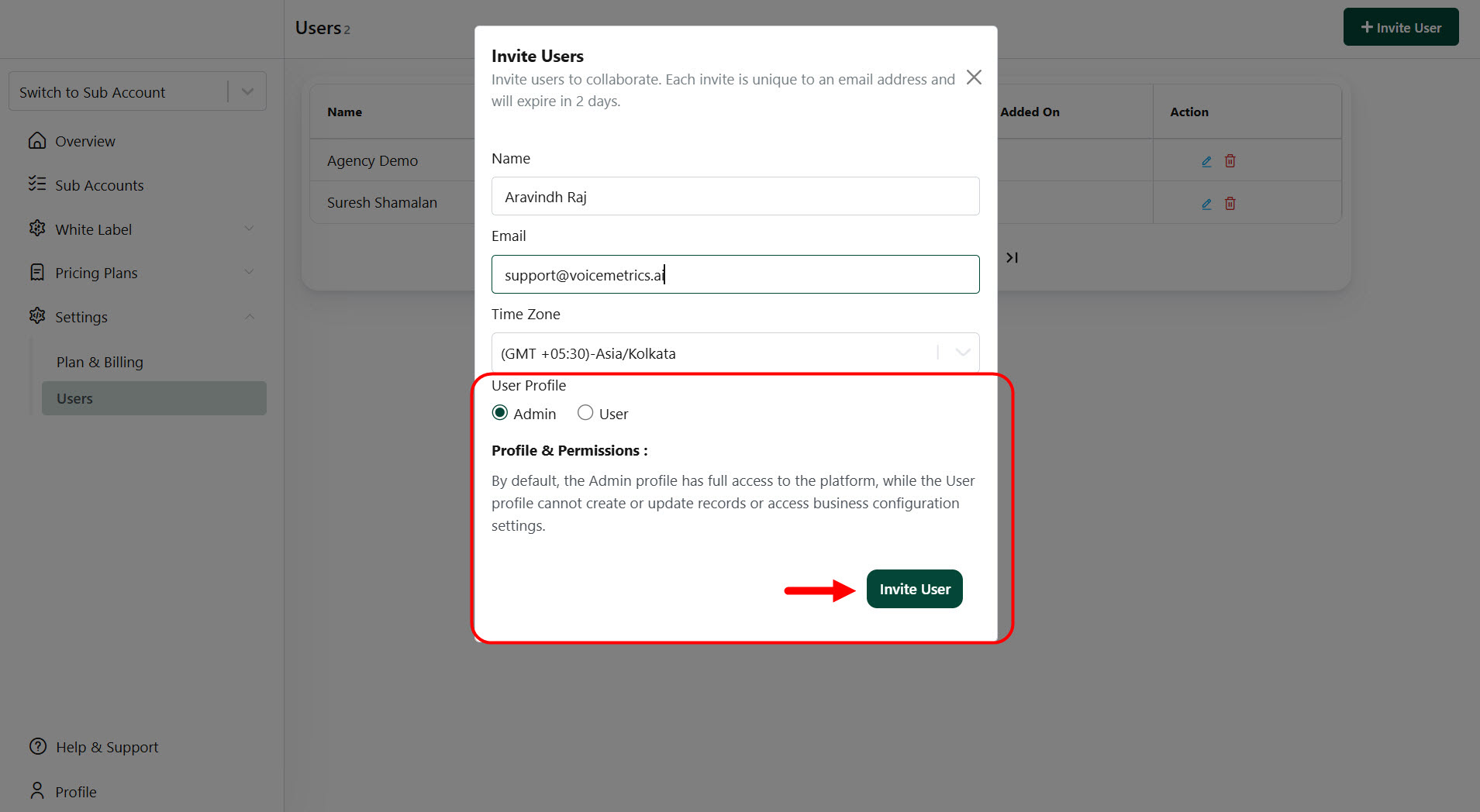
Step 3: User Invitation Process
- The user will receive an invitation email.
- To complete the setup:
- Open the email and click Accept Invite.
- Create a password.
- Log in using the email and the newly created password.